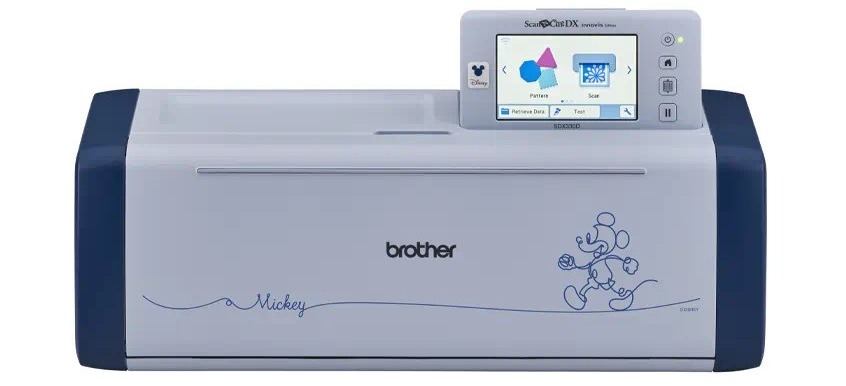If you think of yourself as the ultimate DIYer, you probably already know the benefits of die cutting when it comes to making creative designs. If you cut materials for new projects often, then you probably also know the benefits of die cutting machines to take away the manual part of this task. Die cutting machines widen the boundaries of what you can do and bring your designs even further than you could have imagined.
Whether you’re creating a large family quilt or making small stickers for your kids, die cutting can be a fun activity that’s made easier with the right machine. One of the most trusted sewing companies, Brother, has created the perfect machine for the ultimate die cutting experience: the ScanNCut.
The ScanNCut is a die cutting machine that lets you do more and prepare for your projects more efficiently, all from just one device. There are several versions of the ScanNCut, which makes it hard to choose which one is best for you to add to your craft studio.
If you’re curious about what Brother ScanNCut machines can do, we’ve got you covered. Keep reading to learn everything you need to know about the Brother ScanNCut, how it can improve the quality of your craft projects, and find out how to pick the right one for you.
Brother ScanNCut Machine: Die Cutting 101
First things first: To understand the benefit of Brother ScanNCut machines, you need to understand the basics of what they do – die cutting.
Die cutting refers to a process in which you use a machine to cut out shapes in mass production. This means you can create the same exact shape, over and over again, without using other tools such as scissors or stencils. The “die” is a metal-shaped object with a raised area for cutting.
Die cutting saves you time, expands the limits to what you can create, and makes your finished product look professional. Each cutout will have the exact same dimension, making die cutting the most reliable method of mass producing cutouts.
Die cutting machines are used to cut material to make a variety of different things. They can handle cutting multiple different materials, including:
- Paper
- Chipboard
- Fabric
- Plastics
Despite their capabilities, these machines are generally not very big. They won’t take up a lot of space in a room, making them a great fit even if you don’t have a studio specifically dedicated to your craft. Most home cutting machines are no bigger than a normal printer, and they’re light enough to transport if you want to bring it to your friend’s house or a craft-making meetup.
Die cut machines provide a wide range of options when it comes to the type of cutouts you can produce. Some examples include:
- Paper cutouts
- Stickers
- Vinyl window clings
In general, there are two types of die cutting machines: a manual machine and a digital machine.
Manual die cutting machines utilize a lever or crank, as well as specialized metal shapes to cut material. Although reliable and simple, operating these types of machines is a lot of work, takes up more time, and requires constant supervision to ensure everything is working as it’s supposed to.
Digital die cutting machines are electric and usually controlled by computer software. Basically, these machines do all of the work for you with minimum supervision.
The best feature of digital die cutting machines is there’s a blade inside that cuts the material, so digital machines do not require steel dies. You can use the software program from the device of your choice to create any shape you want. Like regular printers, digital die cutting machines connect through USB ports, wirelessly through Bluetooth, or through some other means.
The ScanNCut is a digital cutting machine from Brother, the popular sewing and craft company. The ScanNCut has all of the capabilities expected from a die cutting machine, and more. It can:
- Draw
- Cut
- Scan
How can a cutting machine scan? Well, the ScanNCut is unique in that it is equipped with a scanner, the only one of its kind. Combined with the touch-screen display and a true autoblade to give you precise cuts every time, die cutting has never been easier than with this Brother machine.
Like other die cutting machines, the Brother ScanNCut machine lets you cut from a variety of fabrics and materials, from cotton and leather to heat transfer vinyl. The heavy-duty blade will be able to cut through them all.
The current series of the machine is the DX series, but you have several options within that series to choose from.
Before we break down the different variations of the machine, let’s dive into the general capabilities of the Brother ScanNCut machines a little more.
What Can You Do With Brother ScanNCut Machines?
With a Brother ScanNCut machine, the possibilities are virtually endless. These machines have a number of features that cause them to stand out from other die cutters and make cutting materials for your projects easier and more efficient.
Some key features of the Brother ScanNCut machine include:
- Scanner – By far the most unique and groundbreaking feature, the ScanNCut scanner lets you upload custom designs into the machine. You can also use the editing feature to edit the pre-loaded designs.
- Auto-blade technology – With true auto-blade technology, there’s no need to select the type of material you’re cutting. Brother ScanNCut machines can detect the thickness of the material, so you don’t need to adjust your blade.
- USB port – The USB port lets you upload your own custom designs to the machine. This also gives you the option to save copies of your designs on your USB for easy future use and transfer.
- Touch screen – You can easily see the hundreds of different types of images and designs that are pre-saved on the machine, as well as your own custom designs with just a touch of your finger.
- The only computer you need – Unlike other die cutting machines, the ScanNCut doesn’t need to connect to your computer in order for you to access its full features. You can keep all of your designs in the machine and use the touch screen to edit them on the spot.
- The only scanner you need – Brother ScanNCuts are not only useful for completing your craft projects, but you can also use them as your regular home scanner, saving you money and space.
- Lightweight – Brother ScanNCut machines are very light and portable, making them great to bring with you to trade shows or a friend’s house.
The Brother ScanNCut does come with software that you can install onto your computer, but it isn’t necessary for use of the machine. However, using the software lets you create new patterns and trace new cutting lines for the machine to follow.
There are several models of the ScanNCut to choose from, as well as extra accessories and upgrades, so you’ll likely be able to find the one that works best for your needs. Let’s take a look at some of these machines.
Best Brother ScanNCut Machines
Now that you know what the Brother ScanNCut can do for you, it’s time to look into getting one of your own.
Brother has several models of its ScanNCut machine, and it constantly releases new ones and updated versions. So, how do you choose the right machine?
There are several factors that you should consider when choosing your Brother ScanNCut machine, such as:
- What you will be using it to cut
- Number of built-in designs you want
- Size of the touch screen
- Overall size of the machine
- Price
Make sure you consider all of the overall capabilities before committing to a specific ScanNCut machine. A feature that you may consider unnecessary in a cutting machine now, you may soon find it to be necessary in the future.
To help you out, here are some of the best Brother ScanNCut machines that can bring your craft designs to the next level:
Brother ScanNCut SDX85S
If you’re an avid sewer but new to the world of die cutting, this is the ScanNCut model to start with.
The Brother ScanNCut SDX85 is one of the simplest in the line but has everything you need to start your die cutting journey. This machine comes with 251 built-in designs and a 3.47” LCD display. And, of course, Brother’s standard auto-blade technology makes every cut perfect.
The ScanNCut SDX85 may not be the most impressive machine from the line, but if you already have a Brother sewing machine, you’ll find that this die cutting machine will make a great addition.
| PROS | CONS |
|
|
Brother ScanNCut SDX125EGY
The SDX125EGY comes with 682 built-in designs, which include 100 quilting patterns and nine fonts, so you’ll never feel short on creativity. This particular model cuts materials up to 3 mm thick. The touchscreen on this model is slightly bigger than the SDX85S at 5”, making it easier to find what you need.
Whether you’re using it to ramp up your hobby, designing new items to design your home, or getting your home business started, the Brother ScanNCut SDX125 will help you design beautiful cuts every time.
| PROS | CONS |
|
|
Brother ScanNCut DX Innov-ís Edition SDX325
The Brother ScanNCut DX Innov-is SDX325 is one of the best models offered by the company. For the times when you hit a creative block, the SDX325 will help you get inspired. Offering over 1,300 built-in designs, the creative possibilities with this machine are endless.
The WLAN feature of this machine lets you move your designs between a Brother XP sewing machine and a ScanNCut.
Like other models, this machine also has a 5” LCD display from which you can edit your designs, allowing you to complete your work all in one place.
| PROS | CONS |
|
|
Brother ScanNCut DX Innov-ís Edition SDX330D
Are you a major Disney fan? Unsurprisingly, many creative people are. Brother must have caught onto this, because the company released a ScanNCut machine that every Disney fan would dream of.
The Brother ScanNCut DX Innov-is Edition SDX330D is a limited-edition machine that not only has a fun Disney design on the outside, but it also comes with built-in designs from Disney.
This cutting machine and scanner comes with 1,485 designs, 182 of which are Disney-themed (including 17 fonts and 140 quilt patterns). Thirty of them are also built-in appliques to give your quilts some of that Disney magic.
| PROS | CONS |
|
|
Other Brother ScanNCut Machine Tips
Here are some extra tips to ensure you get the most from your Brother ScanNCut Machine:
- Before cutting a new fabric on the machine, always be sure to perform a test run to ensure both the fabric and blade depth work together.
- Although only one ScanNCut account can be connected to your machine at a time, you can always alternate between accounts.
- Be sure to keep your scanner clean, or it may end up not recognizing an image you insert.
- Press your mat against a piece of clothing to reduce the initial stickiness before making your cuts.
- When scanning, make sure to use a strong contrast between the pattern and the background. If not, you may have problems successfully scanning the pattern you want.
- The ScanNCut will only read FCM files.
Why Choose a Brother ScanNCut Machine
The Brother ScanNCut machine can be a great investment for those who want the convenience of a cutting machine and a scanner in one. With this machine, you’ll be able to customize everything from quilts to birthday cards.
You may find there to be a small learning curve when you first start using your ScanNCut machine, but you’ll soon realize the intuitive design saves you time and helps you produce more.
With no need for another device to manage it, the ScanNCut will be the only machine you need to create great designs for all of your sewing and craft projects.